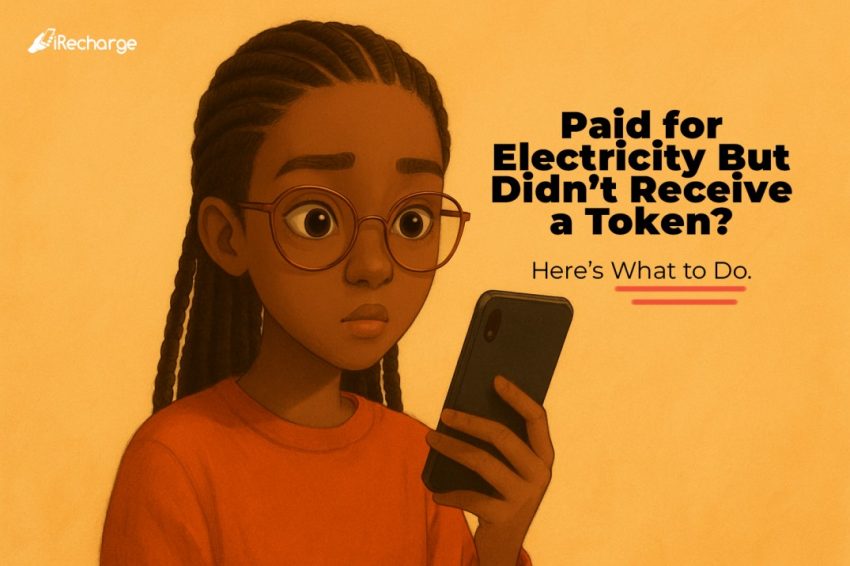You’ve just paid for electricity. You’re expecting that token to drop so you can load it and move on with your day. But… nothing. No SMS. No email. Just silence.
If this has ever happened to you, you’re not alone. And no, your money isn’t lost in space.
At iRecharge, we understand how annoying this can be. But the good news is there’s a fix, and it’s usually simpler than you think. So, before you panic or start refreshing your inbox a hundred times, take a minute and follow this quick guide to help you retrieve your electricity token without stress.
Step 1: Double-check your details
Let’s start with the basics. Did you enter the correct meter number? One tiny mistake (like swapping two digits) can send your token elsewhere.
Also, make sure you selected:
- The right DISCO (AEDC, IBEDC, EEDC, etc.)
- The correct email and phone number
- And that you actually received a payment confirmation
Once you have verified your details and confirmed the payment, we can proceed.
Step 2: Refresh your email and SMS
Sometimes, it’s just a delay. Network hiccups happen, especially with SMS. Check your inbox again. Look in your spam or junk folder too, just in case your email provider was feeling dramatic.
Still nothing? No worries, there’s another way.
Step 3: Use the iRecharge Token Retrieval Tool on WhatsApp
We’re pleased to unveil our Customer Support WhatsApp Bot Number.
Experience 10x faster customer support with iRecharge!
👉 Here’s how to initiate the process:
- Save our WhatsApp Bot number: [09030009930] WhatsApp – 09030009930
- Send us hi and follow the prompts.
- Select Retrieve Power Token
- and enjoy swift and efficient support!
This one’s a lifesaver (and super easy).
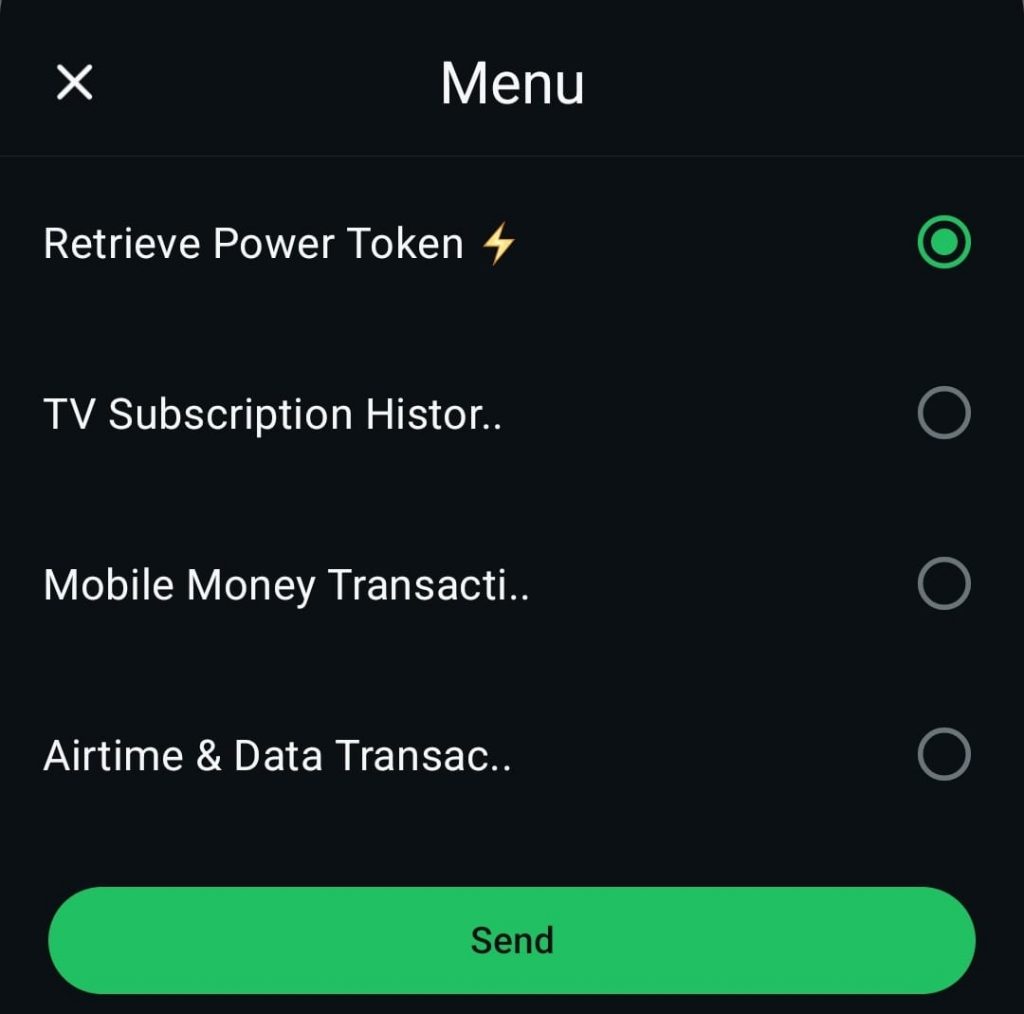
Your token should appear right there.
You can also select any other option that relates to your inquiry request.
Step 4: Reach out to our support team
If you’ve completed all the steps above and the token is still missing, please reach out to us directly.
Here’s how to reach us:
- WhatsApp: 09096666612 or 09030009930
- Call: 02096244444
- Email: support@irecharge.com.ng
When you message or call, try to include your:
- Transaction ID
- Meter number
- Amount paid
- Date of transaction
That way, we can track it down quickly and get you sorted in no time.
Step 5: Send Us a DM on Our Social Media Platforms
If you need support with token retrieval, you can easily reach out to us by sending a Direct Message (DM) on any of our official social media platforms.
To help us serve you better and resolve your issue quickly, please include the following details in your message:
- Meter Number:
- Phone Number:
- Date of Transaction:
- Mode of Payment (e.g., Bank Transfer, Card, Wallet):
- Bank Account Number (if payment was via bank):
- Account Name:
- iRecharge Account Number:
- Amount Paid:
Once we receive your message with these details, our support team will verify and assist you promptly.
You can send us a DM on:
- Facebook: @iRechargeng
- Instagram: @iRecharge.ng
- Twitter/X: @iRechargeHelp
Bonus Tip: Always Save Your Receipt
It might seem small, but your payment receipt is super important. Please retain it, whether it’s in your inbox, SMS, or the iRecharge app. It helps us assist you faster.
A missing token can be frustrating, especially when you need power. However, rest assured, you’re not at a loss. At iRecharge, we’ve made it easy to retrieve your token, and our support team is always ready to step in when needed.
So next time your token delays, don’t stress; follow these steps, and you’ll be back online in no time.
Please feel free to reach out if you have any questions or require immediate assistance.
We’re just a message away.